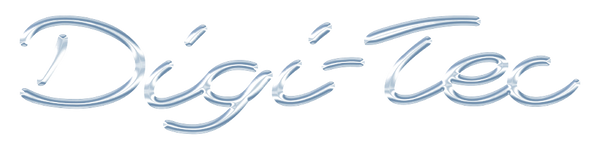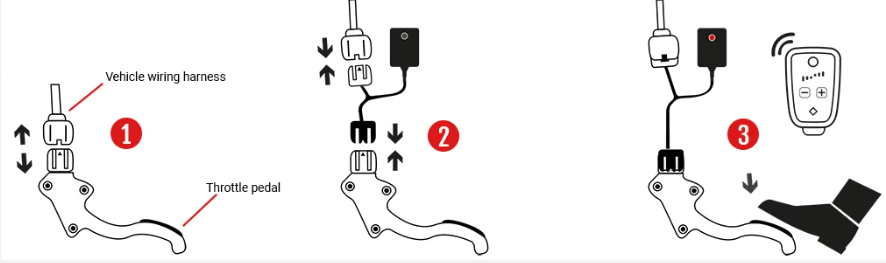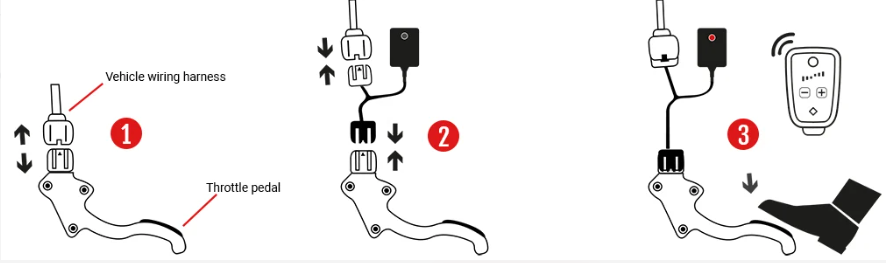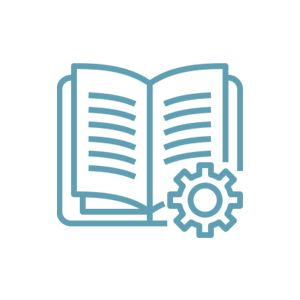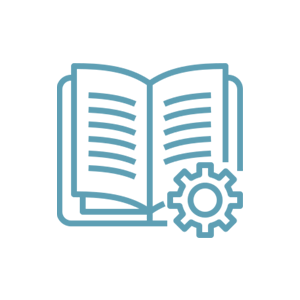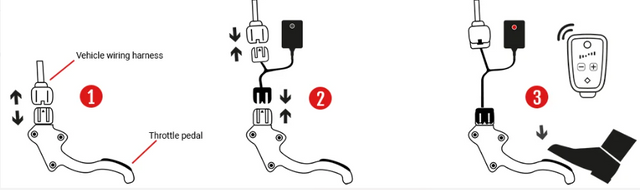DTE Systems App pedalbox assembly
DTE Systems App pedalbox assembly is backordered and will ship as soon as it is back in stock.
Couldn't load pickup availability
Estimated Shipping Widget will be displayed here!
Fast and secure shipping.
If you have any questions about the product or order , click on the following link and we will talk via WhatsApp or call us at +34 663 78 88 00
How to install the DTE Systems PedalBox App
Necessary tools:
- PedalBox App DTE Systems
- Adhesive tape
- Screwdriver (optional)
Steps:
1. Turn off the engine and let it rest for 10 minutes.
Important: It's important to turn off the engine and let it rest for 10 minutes before beginning the installation. This will help prevent any potential damage to the vehicle's electrical system.
2. Connect the electronic pedal control unit to the accelerator connector.
- Locate the throttle connector in your vehicle. The throttle connector is usually located behind the accelerator pedal.
- Connect the electronic pedal control unit connectors to the accelerator connector. The connectors must fit snugly.
- Secure the connectors with the provided clamps.
3. Secure the electronic pedal control unit in an out-of-the-way area.
- You can use the provided adhesive tape to fix the electronic pedal control unit in an out-of-the-way area.
- Make sure the electronic pedal control unit is securely fastened and does not move while driving.
4. Stick the controller wheel near the dashboard.
- Locate a location near the dashboard where you can easily reach the control dial.
- Stick the controller wheel to the dashboard using the provided adhesive tape.
- Make sure the controller wheel is securely fastened and does not move while driving.
5. Start the engine and test the DTE Systems PedalBox App.
- Start your vehicle's engine.
- Try the different driving modes of the DTE Systems PedalBox App.
- Adjust the DTE Systems PedalBox App settings to your liking.
Additional tips:
- If you have trouble installing the DTE Systems PedalBox App, you can refer to the instruction manual included with the product.
- You can also contact DTE Systems Customer Service for assistance.
Important:
- Be sure to read the instruction manual carefully before installing the DTE Systems PedalBox App.
- Do not install the DTE Systems PedalBox App if you are unsure how to do so.
- Incorrect installation of the DTE Systems PedalBox App could damage your vehicle's electrical system.
In the image you sent me you can see the following installation steps:
- Step 1: Turn off the engine and let it rest for 10 minutes.
- Step 2: Connect the electronic pedal control unit to the accelerator connector.
- Step 3: Secure the electronic pedal control unit in an out-of-the-way area.
- Step 4: Stick the controller wheel near the dashboard.
As you can see, installing the DTE Systems PedalBox App is very simple and quick. You can do it yourself at home in less than 15 minutes.
Advice without obligation
Advice without obligation
We are here to help you.
Write to our WhatsApp +34 663 78 88 00 or call us directly.
Delivery and shipping
Delivery and shipping
We process your order in less than 24 hours.
We offer fast, insured national and international shipping.
After-Sales Service
After-Sales Service
Enjoy the best after-sales service with official support from the manufacturer.
Secure payments
Make your purchases with your preferred payment method. You can also choose bank transfer on the payment screen when completing your order.