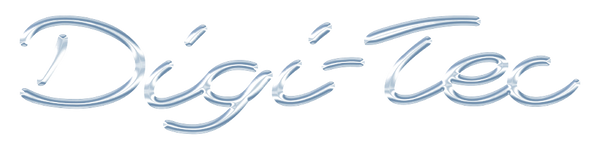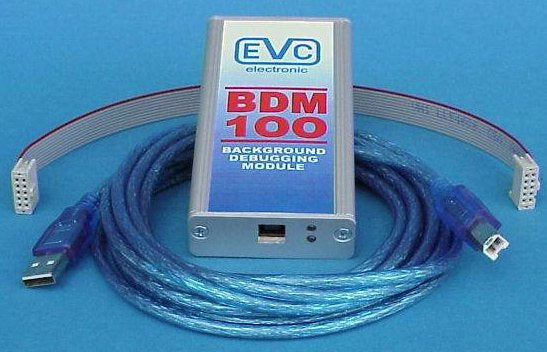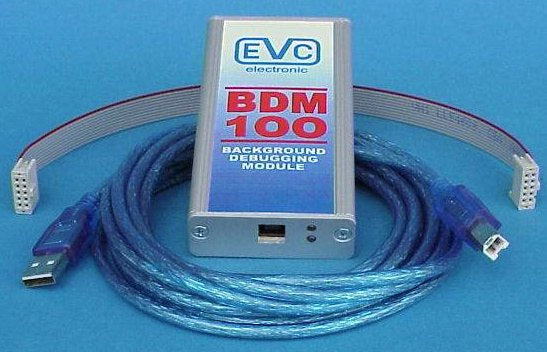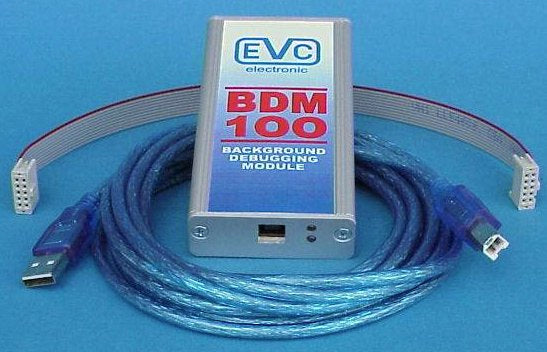BDM-Interface for MPC5xx processor
BDM-Interface for MPC5xx processor is backordered and will ship as soon as it is back in stock.
Couldn't load pickup availability
Advice without obligation
Advice without obligation
We are here to help you.
Write to our WhatsApp +34 663 78 88 00 or call us directly.
Delivery and shipping
Delivery and shipping
We process your order in less than 24 hours.
We offer fast, insured national and international shipping.
After-Sales Service
After-Sales Service
Enjoy the best after-sales service with official support from the manufacturer.
Secure payments
Payment methods
Make your purchases with your preferred payment method. You can also choose bank transfer on the payment screen when completing your order.

WinOLS® Software
WinOLS is an application written specifically for modifying the memory contents of ECUs.
It makes it easy to search and locate maps, which can then be named, viewed, and modified in different ways. To change the data, various map editing functions are available.
All data and maps are stored in project files. These project files contain all the information obtained during the processing of a given driver. Other information, such as the customer's name, vehicle number, and image files, can be added.
Map modifications can be stored as 'versions' and can be commented on. Up to 200 versions of an original file are possible.
All modified projects are displayed in a list, which can be filtered and sorted. This makes it easy to find a modified project again.
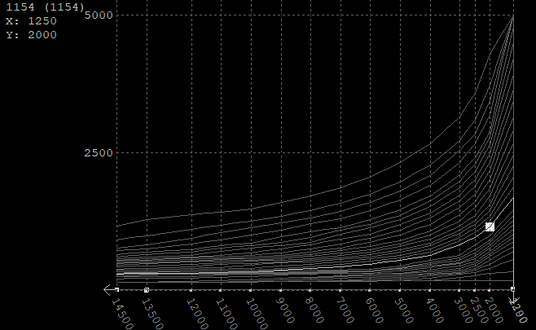
New: Slices
WinOLS 5.46 comes with "Slices," a new alternative optical representation for maps. Here, all lines are at the same height, making comparison easier. The toolbar view allows you to rotate and scale the display.
Note: Sectors are a "WinOLS feature", meaning they must be unlocked for an annual fee.
Overview
- Raw data representation is available in 2D graph or hexadecimal/decimal dump. Automatic processor detection distinguishes between program and data areas.
- The functions for searching for maps and placing them in the map list make working efficiently much easier.
- A 3D preview window makes it easy to browse maps
- Maps can be displayed as 3D/2D graphics or as a table.
- Automatic search for ECU and software numbers.
- You can select English or German as your interface language and switch between them.
- Integrated checksum correction via plugins.
- Support for current hardware such as BDM100, BSL100 and OLS300.
- Import and export binary files, Intel and Motorola Hexfiles. All types can be compressed, encoded, and swapped, or sent directly via email.
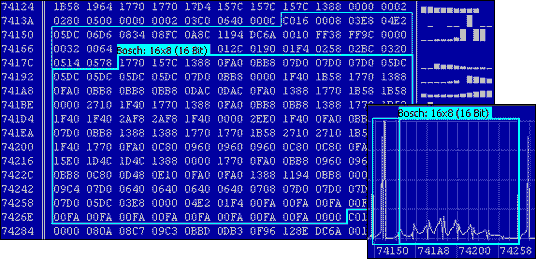
Features in detail:
Map search:
Automatic map search finds maps and displays them in a list and also directly in the data:
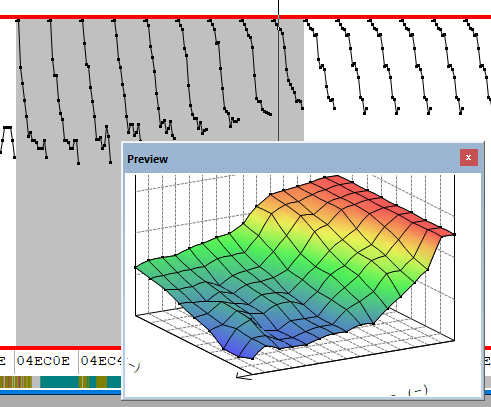
Preview window:
The preview window can be freely moved and resized and displays the selection as a 3D map:
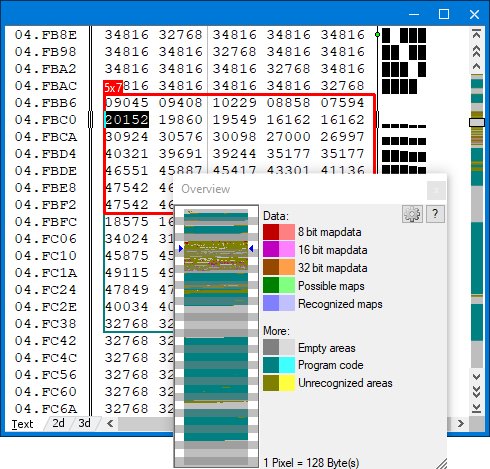
Automatic overview:
Program code, blank areas, maps, etc. will be automatically recognized. An overview window will appear where you can find the file's contents. Program code and blank areas will be automatically highlighted.
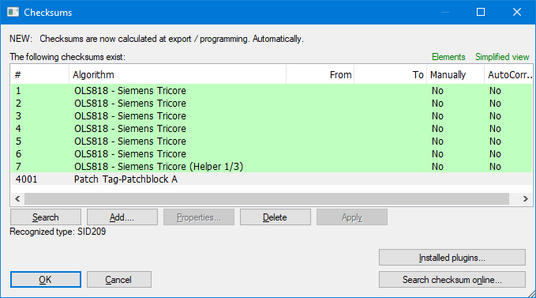
Automatic Checksums: Each checksum module (purchased separately) automatically detects its suitability and corrects the checksums immediately after each change. This even happens in real time while the car is running. If you don't have the correct module yet, simply press a button and all existing checksum modules for your project will be tested online. This way, you'll know for sure which module is the right one. Modules can be purchased online 24/7. You'll receive your module within minutes.
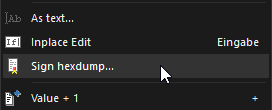
Digital signatures as watermarks: You can sign your projects with small changes to the data to recognize copies. You can choose whether you want the signatures visible to everyone or just to you. Text cannot be seen in the data; it can only be displayed with WinOLS.
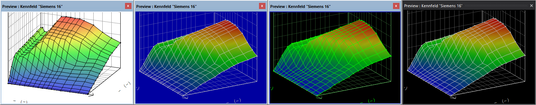
Free choice of color:
There are four preset color combinations and of course you can configure your own colors individually.