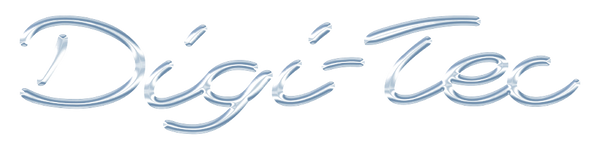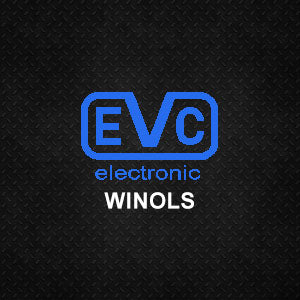JCB+JCBS-Importer / JCB Exporter - OLS1021
JCB+JCBS-Importer / JCB Exporter - OLS1021 is backordered and will ship as soon as it is back in stock.
Couldn't load pickup availability
Estimated Shipping Widget will be displayed here!
Fast and secure shipping.
If you have any questions about the product or order , click on the following link and we will talk via WhatsApp or call us at +34 663 78 88 00
OLS1021 - Importer/Exporter for JCB (JCB+JCBS-Importer / JCB Exporter)
This product is a plugin for WinOLS software designed specifically to work with the proprietary file formats used by JCB Service Master 4 diagnostic software.
|
Feature |
Description |
|
Plugin File |
OLS1021 |
|
Main Use |
Import and Export JCB Encrypted Files (.jcb / .jcbs) |
|
Plugin Cost |
3 points |
*All data is for WinOLS5. Checksums for WinOLS4 will no longer be updated after December 31, 2022.
|
Date |
Version* |
Change |
|
21.03.2025 |
1.001 |
New: Initial Release |
|
13.03.2025 |
0 |
New: Not yet available |
What is it for? (Main Purpose)
JCB service software uses files with the .jcb and .jcbs extensions. These files contain calibration data, but are encrypted and cannot be opened or modified directly with a hex editor or standard tuning software.
The OLS1021 plugin acts as a key that allows WinOLS users to:
- Import and Decrypt: Open these .jcb and .jcbs files within a WinOLS project. The plugin removes JCB encryption, giving access to internal data, such as engine control unit (ECU) calibration.
- Export and Encrypt: Once the data has been modified in WinOLS, the plugin allows you to export the project back to the original .jcb format, reapplying the encryption required for the file to be recognized and accepted by the JCB Service Master 4 software.
How to Use It? (Workflow)
The process requires a very important additional step that is not present in other plugins.
- Import: The user imports a .jcb or .jcbs file into WinOLS. The OLS1021 plugin automatically decrypts it.
- Modification: The professional tuner edits the ECU maps or any other data he now has access to within the WinOLS project.
- Critical Step! - Checksum Correction: After modifying engine maps (e.g., of a Delphi ECU), the user must use a separate checksum correction plugin . For example, for a Delphi L3x ECU commonly used in JCB machinery, the OLS515 plugin would be required. This OLS1021 plugin does NOT correct checksums , it only handles the JCB container encryption.
- Export: Once the maps have been modified and the internal checksum corrected, the user exports the project. The OLS1021 plugin re-encrypts everything into a functional .jcb file.
Important Details (Requirements and Warnings)
- Plugin Cost: Purchasing this plugin requires 3 EVC points .
- CHECKSUM WARNING!: This is the most crucial point. This plugin is NOT a checksum correction module . Its sole function is to encrypt and decrypt the JCB file format. If you modify engine data, you must purchase and use an additional checksum plugin (such as OLS515 for Delphi ECUs, among others) for the vehicle to function properly.
- Software Requirements: WinOLS5 is required.
Functions Provided
The plugin's capabilities are very specific:
- Import (decrypt) files in JCB Service Master 4 format (.jcb / .jcbs).
- Export (encrypt) WinOLS projects to the JCB functional format.
JCB+JCBS Importer / JCB Exporter (BETA)
This DLL allows the import and export of .JCB and .JCBS files. Export is only possible for files imported with this plugin and only in .JCB format. Projects created from .JCBS files can be exported as .JCB files.
Note: We cannot guarantee 100% format coverage. Many files can be imported, but some cannot. We also cannot guarantee at this time that the exported file can be used in all third-party programs. If you have a problematic file of this type, please submit it to EVC. Furthermore, we cannot guarantee that all files of this type can be imported in the future.
Functions provided:
- Import JCB files
- Export JCB files
- Import JCBS files
Advice without obligation
Advice without obligation
We are here to help you.
Write to our WhatsApp +34 663 78 88 00 or call us directly.
Delivery and shipping
Delivery and shipping
We process your order in less than 24 hours.
We offer fast, insured national and international shipping.
After-Sales Service
After-Sales Service
Enjoy the best after-sales service with official support from the manufacturer.
Secure payments
Make your purchases with your preferred payment method. You can also choose bank transfer on the payment screen when completing your order.